Are you looking for the right sublimation paper? Dive into our comprehensive review of the Sawgrass sublimation paper, examining its quality, performance, and value. We also explore the best alternatives in the market, comparing features, durability, and price. Whether you're a professional or hobbyist, this guide will help make an informed decision and take your sublimation projects to the next level. Upgrade your printing game today!
We shall also discuss how to load sublimation paper in Sawgrass and more in the below-mentioned sections:
Part 1: Detailed Introduction to Sawgrass Sublimation Paper
Part 2: Best Alternatives to Sawgrass sublimation paper
Part 3: Summary and FAQs
Part1: Detailed Introduction to Sawgrass Sublimation Paper
Sawgrass sublimation paper is a favorite choice for users of Sawgrass printers. Compatibility for all Sawgrass inks ensures clean transfers with vibrant colors.
- The paper is resistant to smudging and offsetting, guaranteeing professional-looking results.
- Its high color transfer capability allows for vivid and detailed prints. Each sheet measures 8.5" x 11" and comes in a pack of 110 high-quality sheets.
- It features INSTANT DRY technology, ensuring that prints come out of your Sawgrass printer completely dry, eliminating smudging and bleeding.
- Tested and certified by Sawgrass, SUBLIMAX guarantees exceptional results for your sublimation products.
- Engineered to work seamlessly with Sawgrass SG400, SG500, SG800, and SG1000 printers, and Sublijet HD and Sublijet UHD ink, it's the ideal paper for sublimation mugs, mouse pads, t-shirts, Chromaluxe, UNISUB blanks, coasters, and more.
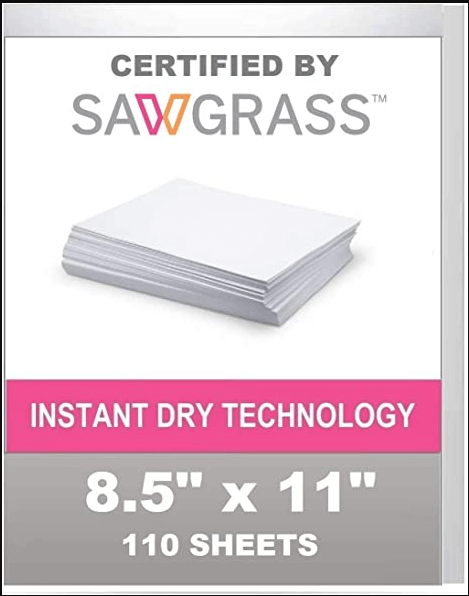
General reviews: 4.4/5
Specification:
- 5x11 Inch - 110 Sheets
Price: Approximately $0.30 per count.
Hands-on Experience:
- INSTANT DRY technology: Say goodbye to smudging and bleeding as this paper comes out of your Sawgrass printer completely dry.
- Sublimax works seamlessly with Sawgrass SG400, SG500, SG800, and SG1000 printers, alongside Sublijet HD and Sublijet UHD ink.
- It's ideal for sublimation mugs, mouse pad blanks, polyester t-shirts, Chromaluxe, UNISUB blanks, coaster blanks, and more.
Due to its compatibility, Sawgrass sublimation paper is a good option for users who own Sawgrass printers. It ensures clean transfers and vibrant colors when used with Sawgrass inks, producing professional-quality prints. However, one drawback is that the price of Sawgrass sublimation paper may not be as attractive as other alternatives available.
While the price is high, using Sawgrass sublimation paper with Sawgrass printers is suitable for optimal performance. Sawgrass printers work seamlessly with their sublimation paper, ensuring reliable and consistent results.
If users are looking for cost-effective alternatives, they can explore other sublimation papers available in the market that are compatible with their printers. However, it's essential to consider the potential impact on print quality and reliability when deviating from the manufacturer's recommended paper.
Ultimately, the choice between Sawgrass truepix sublimation paper and other alternatives depends on the user's specific needs, budget, and preferences. Thus, weigh the pros and cons, including price and compatibility, before deciding.
Part 2: Best Alternatives to Sawgrass sublimation paper
When it comes to alternatives to Sawgrass sublimation paper, there are several options available in the market. Here are some:
HTVRONT Sublimation Paper:

HTVRONT transfer sublimation paper offers excellent quality with its impressive features, making it the best alternative to Sawgrass sublimation paper.
With an ultra-high transfer rate exceeding 98%, this paper ensures efficient ink consumption, saving costs while delivering outstanding results. HTVRONT is pocket-friendly without compromising on quality. This sublimation paper is available in 8.5x14 and 8.5x11 Inches and weighs 125g and 105g, respectively.
So, trust HTVRONT to elevate your sublimation projects with its reliability and excellence.
General reviews: 4.5/5
Specification:
- PACKAGE DIMENSIONS:14.48 X 8.78 X 1.34 Inches
- PACKAGE INCLUDES: Sublimation Paper 8.5x14 Inch - 200 Sheets
Price: Approximately $0.12 per count.
Neenah Jet-Pro SoftStretch
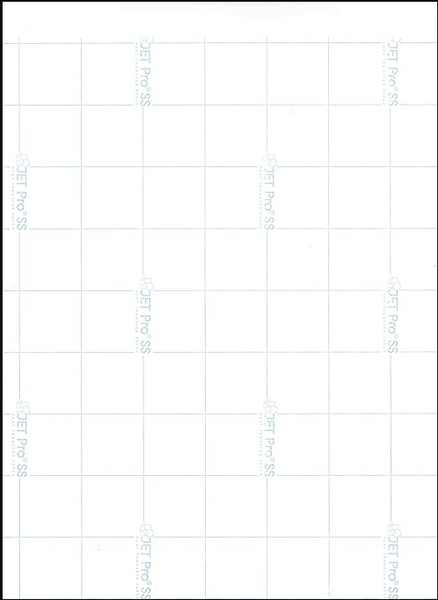
With exceptional color vibrancy and fast-drying capabilities, this paper is compatible with various sublimation printers and offers excellent results on multiple substrates.
Neenah Jet-Pro SoftStretch is highly stretchable, making it ideal for applications on flexible fabrics, such as sportswear or activewear. This stretchability ensures that the transferred design maintains its integrity even when the fabric is stretched.
While Sawgrass sublimation paper is for Sawgrass printers, Neenah Jet-Pro SoftStretch is compatible with a broader range of sublimation printers. This versatility allows users to utilize the paper with their preferred printer brand and model.
General reviews: 4.4/5
Specification:
- 11 x 17 Inches Sublimation Paper
Price: Approximately $1.84 per count.
A-SUB Sublimation Paper
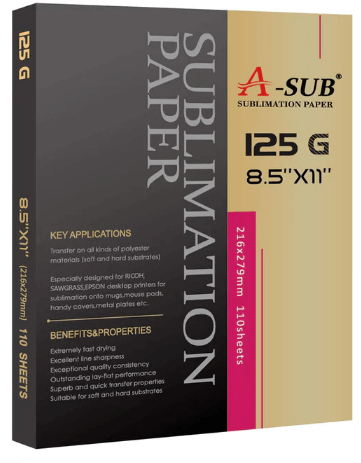
This affordable alternative to Sawgrass truepix sublimation paper provides consistent color reproduction, fast drying, and excellent ink absorption. It is compatible with various sublimation printers and suitable for different substrates. A-SUB Sublimation Paper is often more affordable than Sawgrass sublimation paper. This can be attractive for users wanting to reduce their costs without compromising on quality.
General reviews: 4.8/5
Specification:
- 5x11 Sublimation Paper
Price: Approximately $0.18 per count.
Note: Check compatibility with your specific printer and substrate requirements when choosing an alternative to Sawgrass sublimation paper. Conduct thorough research, read reviews, and test different brands to find the best alternative that suits your needs and budget.
Learn detailed A-Sub sublimation paper reveiw here:
A-SUB Sublimation Paper Review and Top 3 Alternatives
Part 3: Summary and FAQs
As we saw, Sawgrass sublimation paper is famous for its clean transfer and vibrant colors; however, its higher price may only be attractive to some users. Thus, we mentioned some of the best alternatives, including HTVRONT, Neenah Jet-Pro SoftStretch, and A-SUB Sublimation Paper. These alternatives offer excellent color reproduction, fast drying, and compatibility with various substrates.
So, if you're passionate about achieving the best possible outcome for your designs, the HTVRONT transfer sublimation paper is the ideal choice. Unlock your creative potential and witness the transformative power of this exceptional sublimation paper.
FAQs
Q1: Can you use any sublimation paper with the Sawgrass printer?
A: While using sublimation paper from different brands with a Sawgrass printer is technically possible, you should use the manufacturer's recommended sublimation paper for optimal performance. Sawgrass printers with Sawgrass sublimation paper ensure reliable and consistent results.
Using sublimation paper not recommended or certified by Sawgrass may result in subpar print quality, poor color reproduction, and potential compatibility issues. It's important to note that Sawgrass printers are engineered to work with their own sublimation paper, ink, and color management profiles to achieve the best possible results.
Q2: How do you use Sawgrass sublimation paper?
A: To use Sawgrass sublimation paper with a Sawgrass printer, follow these steps:
- Create or select the design you want to print using graphic design software. Ensure that the design is properly sized and positioned for your desired substrate.
- Install the necessary Sawgrass printer drivers and ensure your printer is properly connected to your computer or device.
- Open the printer tray or feed and place the Sawgrass sublimation paper into the appropriate slot. Make sure to load the paper with the printable side facing up.
- Open your printing software or application and access the print settings. Select the appropriate printer and paper size (8.5" x 11"), and adjust relevant settings such as print quality and color management options.
- Click on the "Print" button. Ensure that you have sufficient ink in your printer cartridges for optimal results.
- After printing, carefully remove the sublimation paper from the printer and place it onto the desired substrate, such as polyester fabric or coated material.
- Use a heat press machine set to the recommended temperature and time for the specific substrate and transfer process. Apply firm and even pressure onto the sublimation paper and substrate.
- Once the transfer process is complete, allow the substrate to cool down. Once cooled, gently peel off the sublimation paper to reveal the transferred design.
Remember to follow the instructions Sawgrass sublimation paper provides for your printer model and consult the user manual or support resources for any additional guidance.












![[Starter Kit] Auto Heat Press Machine 15" x 15" 110V + Starter Kit Bundle](http://www.htvront.com/cdn/shop/files/20240425-170634_385x.jpg?v=1714036345)
![[Premium Bundle] Auto Heat Press Machine 15" x 15" 110V + 20 rolls HTV Bundle 12“x3ft + Mini 2 Heat Press Machine + Random Sublimation & HTV Bundle ≥ $180](http://www.htvront.com/cdn/shop/files/1UK_4_22c12b1b-12dd-4105-ac25-93e2faae6a8c_385x.jpg?v=1713863580)















