Are you a canvas artist but not heard about sublimation paper yet?
Well, you can make colorful, full-color items like shirts, mugs, tumblers, signs, and more using the sublimation crafting technique.
There is a wide unexplored world of A-SUB sublimation paper, providing you with a review, step-by-step instructions, and alternative options. Sublimation paper is crucial in transferring vibrant and long-lasting designs onto various surfaces, making it a preferred choice for professionals and enthusiasts.
Thus, we will explore the A-SUB sublimation paper instructions, its features, benefits, and drawbacks, guiding you through achieving exceptional results. We also discuss alternative sublimation paper options, allowing you to decide based on your needs.
So, are you ready to embark on this informative journey into the realm of A-SUB sublimation paper as follows:
Part 1: Review
Part 2: A-Sub Sublimation Usage Instruction [Tempreture Chart Included]
Part 3: Best Alternatives to A-SUB Sublimation Paper
Part 4: Summary and FAQs
Part 1: A-Sub Sublimation Paper Review
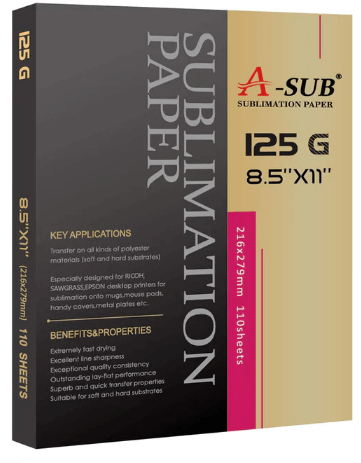
A-SUB sublimation paper is famous for its exceptional quality and performance in sublimation printing. Its ability to transfer vibrant and long-lasting colors onto various substrates makes it a popular choice among professionals in the industry.
For example, on Amazon, it boasts an impressive average rating of 4.8/5 from over 43,656 ratings making it an exceptional sublimation paper, with users praising its vibrant colors and excellent transfer quality.
Hands-on Experience high transfer rate of ≥ 98%, ensuring efficient printing.
- The line sharpness was impeccable, resulting in precise and detailed designs. The transfer properties were superb, allowing the ink to transfer smoothly onto various polyester textiles.
- For fashion fabrics or home decor materials, A-SUB sublimation paperwas the perfect choice for sublimation printing. I found it versatile, working seamlessly with high-quality polyester, materials with cotton content ≤ 30%, premium ceramic, tile, phone cases, and metal plates. It works well for tumblers but is not great for shirts unless the shirt is 100% polyester.
- The compatibility with popular printer brands like Roland, Epson, and Mimaki increased its convenience. The paper's lay-flat performance was outstanding, eliminating any unwanted curling or wrinkling during printing.
In short, it is fast drying, excellent line sharpness, quick transfer properties, and outstanding performance on various materials make it a top choice for sublimation printing projects.
Part 2: A-Sub Sublimation Usage Instructions
Here's a simple of A-SUB sublimation paper instructions in 5 steps:
Step 1: Design and Prepare Your Artwork
Create or select the desired design using graphic design software. Ensure that the artwork is sized correctly and mirror-flipped since sublimation printing requires a reverse image.
Step 2: Print onto Sublimation Paper
Load sublimation paper into your printer, ensuring the coated side faces up. Print your mirrored design onto the sublimation paper using the appropriate settings for sublimation printing.
Step 3: Prepare Your Sublimation Surface
Preheat your sublimation surfaces, such as polyester fabric or coated substrate, to remove moisture and wrinkles. Ensure the surface is clean and free from dust or debris.
Step 4: Transfer the Design
Place the printed sublimation paper with the design facing down onto the prepared surface. Secure it in place with heat-resistant tape. Apply heat and pressure via a heat press machine or a suitable heat source, following the recommended temperature and time settings for your specific sublimation paper and surface.
Step 5: Remove and Cool
After completing the transfer process, carefully remove the sublimation paper from the surface. Allow the transferred design to cool completely before handling or washing.
Remember to follow the specific instructions provided by the manufacturer of your sublimation paper and equipment to achieve the best results.
How To Set Up The Printer For A-Sub Sublimation Paper
Setting up your printer for A-Sub sublimation paper requires a few key steps to ensure optimal printing results.
Here's an A-Sub sublimation paper instruction for printer setup in 6 steps:
Step 1: Choose a Compatible Printer:
Ensure that the printer is compatible with sublimation printing. Look for inkjet printers that use specialized sublimation inks and can handle thicker media, such as sublimation paper.
Step 2: Install Sublimation Inks:
Replace the regular ink cartridges in your printer with sublimation ink cartridges specifically designed for sublimation printing. Follow the manufacturer's instructions to install the cartridges correctly.
Step 3: Adjust Printer Settings:
Access your printer settings by opening your computer's printer preferences or properties window. Make the following adjustments:
- Paper Type: Select the appropriate paper type setting for the sublimation paper. Consider options such as "Heavyweight" or "Premium Glossy Photo Paper" since sublimation paper is thicker than regular paper.
- Quality and Resolution: Set the print quality to the highest available option for optimal detail and color reproduction. Adjust the resolution to the advisable setting for sublimation printing, typically 300 DPI (dots per inch).
- Color Management: Enable color management settings to ensure accurate color representation. Choose the appropriate color profile for sublimation printing or select "ICM" or "ICC" profiles provided by the sublimation paper manufacturer.
- Mirror Image Printing: Enable the mirror or reverse printing option to ensure the design appears correctly when transferred onto the sublimation surface.
Step 4: Load and Align:
Load the A-Sub sublimation paper into the printer's paper tray or designated slot. Adjust the paper guides to secure the paper in place. Ensure that the coated side of the sublimation paper is facing up.
Perform a paper alignment or calibration process if available in your printer settings to ensure precise printing alignment.
Step 5: Test Print and Adjust:
Before printing your final design, perform a test print on a regular sheet of paper to verify the design's placement, colors, and overall appearance. Make any necessary adjustments in the printer settings to achieve the desired output.
Step 6: Print the Design:
Once satisfied with the test print, print your design onto the A-Sub sublimation paper. Ensure your design correctly mirrors, as sublimation printing requires a reverse image for proper transfer.
Following these steps will help you set up your printer for A-Sub sublimation paper and enhance your sublimation printing experience. Refer to the printer and sublimation paper manufacturer's guidelines for specific instructions and recommendations.
Following the directions for use, set the transfer temperature between 205°C to 210°C, significantly enhancing the transfer quality and color densities. Storing the paper in its original packaging under proper climatic conditions and protecting it from direct sunlight ensured its longevity.
Here is a chart showing different substrates, the temperature, and the time it takes for the sublimation process.
|
SUBSTRATES |
TEMPERATURE |
TIME |
|
Textile Applications |
365℉-400℉ |
30-40sec |
|
Ceramic Mug |
280℉-350℉ |
30-60sec |
|
Ceramic Plates |
347℉-365℉ |
3+1 min |
|
Cap |
320℉-356℉ |
30-40sec |
|
Phone Case |
347℉-365℉ |
60-80sec |
|
Mouse Pad |
347℉-365℉ |
40-60sec |
|
Glass |
320℉-356℉ |
30-60sec |
|
Key Chain |
347℉-365℉ |
15-25sec |
Part 3: Best Alternatives to A-SUB sublimation paper
HTVRONT (Better Price)
 Price: $21.99
Price: $21.99
HTVRONT A4 Sublimation Paper (150 Sheets, 8.5" x 11") is a high-quality sublimation transfer paper designed to produce vibrant and detailed images that stand the test of time. With a transfer rate exceeding 98%, this paper ensures bright colors and impressive printing details, reducing material consumption and waste.
Its excellent quick-drying quality allows for seamless application on various surfaces, and it is compatible with most inkjet printers using sublimation ink. With HTVRONT, you can work with cotton-blend fabrics, polyester, or coated complex objects like ceramics and phone cases. This versatile sublimation paper is perfect for creating personalized gifts for special occasions and celebrations.
At $21.99, the HTVRONT sublimation paper makes the best alternative to the A-SUB sublimation paper.
Hippo (Sublimation Paper)
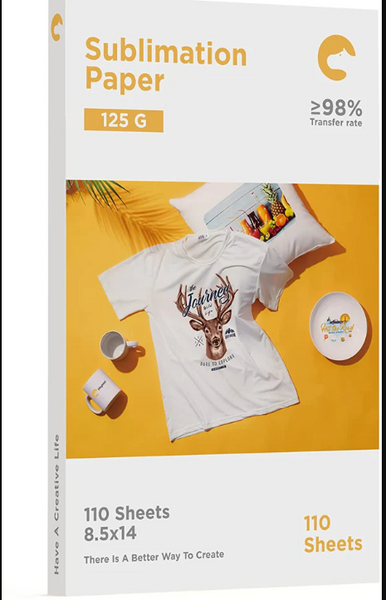
Price: $20.99
Experience instant drying and a high transfer rate with this premium alternative to A-SUB sublimation paper. It comes out of the printer completely dry, saving you time and allowing you to proceed with your projects without any wait. With over 98% ultra-high transfer rate, you can expect true colors, precise details, and significant ink savings.
Hippo sublimation paper ensures smooth printing without any gear prints. Its thicker design prevents rolling and maintains excellent flatness, providing a pleasant printing experience.

https://m.media-amazon.com/images/I/713IsJRxHtL._AC_SX466_.jpg
Image Name: a-sub-sublimation-paper-4
Image Alt: hiipoo ink
Additionally, Hippo has its own Ink Bundle, the perfect solution for printing needs. These ink bottles are designed for a wide range of Epson EcoTank printers, ensuring compatibility with popular models such as ET-2720, ET-3760, ET-4750, and more.
Koala Sublimation Paper

Introducing Koala Sublimation Paper - the ultimate choice for vibrant and precise sublimation printing. A transfer rate of over 98% ensures instant dry results with no smudging. It is compatible with light-colored polyester and up to 30% cotton materials and's perfect for personalized gifts. Each pack includes 150 sheets of high-quality paper for all your daily needs. So, guys, unleash your creativity with Koala Sublimation Paper and effortlessly bring your designs to life.
Part 4: Summary and FAQs
Now, you have the complete guide with a comprehensive resource that provides a detailed review, instructions, and alternative options for using A-Sub Sublimation Paper. It covered various aspects, including the features, and benefits, A-SUB Sublimation paper instructions on how to use it effectively, and its alternatives. Whether you're a beginner or an experienced user, this guide is a valuable reference to enhance your sublimation printing experience and help you see the top-notch features of HTVRONT and Koala sublimation paper.
FAQs:
Q1: Is A-Sub Sublimation paper good?
A: Yes. A-SUB sublimation paper is a good option due to its ability to produce vibrant and sharp prints with excellent color reproduction. A-Sub papers have coat to ensure efficient ink absorption and release during transfer, thereby resulting in high-quality and consistent prints.
Many users find A-SUB sublimation paper reliable and suitable for various applications, for example; textile printing, heat transfer, and personalized gift production. The quick-drying properties of A-SUB papers is also beneficial for faster production.
However, please note that individual experiences and preferences vary. Thus, what works well for you may not be true for another (depending on the specific printer and sublimation setup used).
So, read reviews, seek recommendations from other users, and test a small sample of the paper yourself before committing to larger quantities.
Q2: What temperature do you press a sub sublimation paper?
A: The viable temperature for pressing A-SUB sublimation paper depends on various factors, like the specific sublimation ink, substrate material, and the manufacturer's recommendations. However, as a general guideline, sublimation transfers are usually pressed at temperatures ranging from 350 to 400 degrees Fahrenheit or 175 to 205 degrees Celsius.
Additionally, you must ensure that the temperature is evenly distributed across the heat press surface to achieve consistent and accurate transfers. It is advisable to keep a calibrated thermometer or an infrared temperature gun to ensure the heat press reaches the desired temperature.
Note: Refer to the sublimation paper and ink manufacturers' instructions for specific temperature recommendations.
Q3: What types of substrates can I use with A-Sub Sublimation Paper?
A: A-Sub Sublimation Paper can be used on various substrates, including polyester fabrics, ceramic tiles, mugs, metal plates, and more. It is best suited for substrates with a high polyester content for optimal image transfer results.













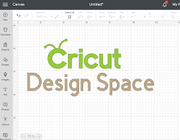
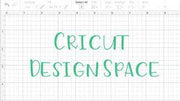






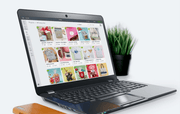
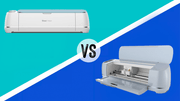
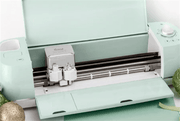



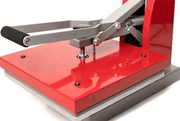

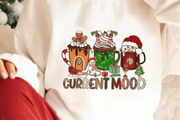







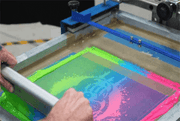

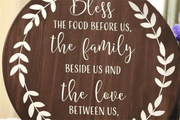








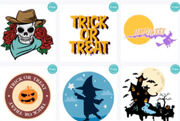







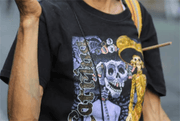















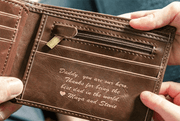



























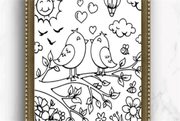
























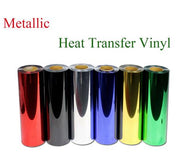

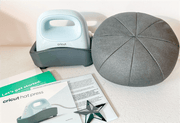








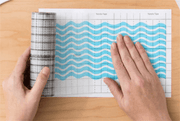


















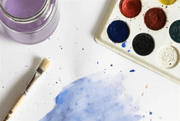




















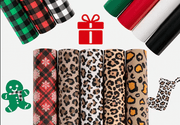






![[Starter Kit] Auto Heat Press Machine 15" x 15" 110V + Starter Kit Bundle](http://www.htvront.com/cdn/shop/files/20240425-170634_385x.jpg?v=1714036345)
![[Premium Bundle] Auto Heat Press Machine 15" x 15" 110V + 20 rolls HTV Bundle 12“x3ft + Mini 2 Heat Press Machine + Random Sublimation & HTV Bundle ≥ $180](http://www.htvront.com/cdn/shop/files/1UK_4_22c12b1b-12dd-4105-ac25-93e2faae6a8c_385x.jpg?v=1713863580)














