Looking to take your customization projects to new heights? The VEVOR Heat Press machine could be your perfect companion. But before you make a decision, it's essential to be well-informed about this heat press machine.
Our comprehensive reviews provide an in-depth analysis of the VEVOR Heat Press machine, covering its features, performance, and step-by-step how to use it. So, get ready to elevate your creations!
Part 1: Detailed Review of VEVOR Specifications
As someone who loves crafting and personalization projects, I recently got the chance to try out the VEVOR 5 in 1 Heat Press machine. Overall, it was quite an experience! As the name suggests, VEVOR 5-in-1 Heat Press machine offers five different attachments with details below:
-
12" x 15" heat press for T-shirts
-
6" x 3" cap press
-
5" mug press
-
8" plate press
-
10" plate press
Personally, it feels like having five machines in one. Very versatile for different applications. This feature alone made it stand out for me, as I love to experiment with various items for personalization.
Setting up the VEVOR heat press was also surprisingly easy. I was fascinated by its swing-arm design. The LCD temperature and time controller allowed me to dial in the exact settings I needed for each transfer. It comes with a helpful manual that specifies the recommended temperatures for different items.
What's even better is that the machine beeps or shuts off automatically when the transfer is complete. It prevents any risks of overheating and gives me a sense of security.
The heat range starts from 0-450 °F (0-232 °C) with 1250W of power and 220V voltage – powerful enough to cater to any needs. I could confidently proceed with the transfers without any concerns about sticking issues thanks to the non-stick Teflon-coated surface.
I also appreciated the thoughtful safety features. The swing-arm design allows the heat press to rotate 360 degrees. It provides easy access to the working area while minimizing the risk of accidental contact with the heating element. This was a significant reassurance, especially when working on multiple projects.
However, there were a couple of drawbacks that I noticed during my experience. I found the outward appearance of the VEVOR heat press less visually appealing compared to other models on the market. I know it didn't affect its performance, but aesthetics can be important for some.
The other drawback is that the VEVOR heat press is a manual machine. This means you need to swing the arm and adjust the settings manually. It’s more suitable for those who are familiar with heat press machines. Also, there have been occasional issues with the temperature control sometimes.
Part 2: How To Use VEVOR Heat Press To Make T-Shirts?
Now, let's delve into the most frequently asked question – How to use the VEVOR heat press, especially for T-shirts? For this tutorial, we will use the VEVOR 5 in 1 heat press machine. Now, follow these steps:Step 1: Start by placing the VEVOR heat press on a sturdy table or workspace. Refer to the manual instruction that comes with the machine for the specific setup instructions.

Step 2: Determine the appropriate temperature and pressing time based on the material you are using. VEVOR Heat Press comes with recommended temperature and time settings in its manual. If you want to achieve optimal results in your heat-press, you should adhere to these guidelines.

Turn on the VEVOR heat press and allow it to heat up. For t-shirt printing, the standard temperature is often set to around 200 degrees.
Step 3: Lay the T-shirt flat on the lower plate of the heat press. Ensure it is positioned correctly and smooth out any wrinkles or creases.
Step 4: Use the pressure adjustment knob or lever to set the appropriate pressure for your T-shirt material. The pressure should be adjusted according to the thickness and type of fabric you are working with.

Step 5: Once the temperature and pressure are set, close the heat press by lowering the upper plate. Set the timer according to the recommended pressing time for your material. Then, start the heat pressing process.
The heat press will apply heat and pressure to transfer the design onto the t-shirt. Ensure the machine remains closed and in contact with the t-shirt for the specified pressing time.
Step 6: Once the pressing time is up, the heat press will beep or indicate the process is complete. Open the machine and carefully remove the T-shirt. Allow it to cool down before peeling off any protective sheets or materials.

It's important to note that the specific temperature and time settings may vary depending on the materials and products you are using. Always refer to the instructions from the manufacturer or supplier, and don't leave it on there too long!
Usually, the heat press only takes a few seconds for T-shirts or up to 40 minutes for mugs. The key is to pay attention to the timing.
Additionally, the VEVOR heat press may come with additional tools for printing on mugs, plates, and other items. You can swap these tools as needed and follow the manufacturer's instructions to expand the heat press capabilities beyond T-shirt printing.
Part 3: Best Alternatives to VEVOR Heat Press
When it comes to heat press machines, VEVOR is a popular brand known for its reliable and efficient products. However, if you're looking for alternatives to VEVOR heat presses, two options worth considering are the Cricut EasyPress 2 and the HTVRONT Auto Heat Press.
Both machines offer unique features and capabilities that make them stand out in the market.
1) Cricut EasyPress 2:
The Cricut EasyPress 2 is a versatile heat press machine that combines heat press speed with the convenience of an iron. It is designed to provide pro-level heat-transfer results without the stress associated with traditional heat presses.
The EasyPress 2 features adjustable time and temperature controls. They allow you to tackle several heat transfer projects with ease.
Item weight: 3.93 grams
Price: $129.00
Maximum input: 120V outlet
Key features:
- Control the temperature up to 400 ºF (205 ºC)
- Advanced heat plate design with a ceramic-coated surface heats up in under 2 minutes
- Lightweight and easy to store with an insulated safety base and auto-off feature
- Safety certifications
- World-class design and support
First, I’d recommend Cricut EasyPress 2 for its compact design. It's not too bulky and easy to store and transport. This is particularly convenient for those with limited space or who often work on the go. I also love the sleek and modern look, which adds a touch of style to my crafting space.
When I used it, the machine had consistent heat distribution. This feature ensures that my heat transfers come out flawlessly, with no uneven patches or hotspots. I was happy with the quality of my projects.
Despite all the positive attributes, Cricut EasyPress 2 is a bit pricey compared to similar options in the market. Another point to note is that the EasyPress 2 is a manual heat press, which means it requires more knowledge and skill than using an automatic machine.
2) HTVRONT Auto Heat Press Machine
Free Your Hands with HTVRONT Auto Heat Press
- Heat up to 320℉ /160℃ within 4 mins, saving 2minutes than common type.
- Upt to 4 fast modes, 2 custom modes and an auto mode for your creativities.
- Separated ironing board and auto shut-down design for your safety.

Item Weight: 41 pounds
Voltage: 110V
The HTVRONT Auto Heat Press Machine is a 5-in-1 heat press that offers versatility and efficiency for various heat transfer projects. With its multiple attachments, including a 12" x 15" heat press, a cap press, a mug press, and two plate presses, this machine allows you to transfer color images and characters onto a wide range of items.
Key features:
- Auto-determines the item's thickness up to 1 inch and controls the optimum pressure, reducing guesswork
- Auto-releases the item after pressing, allowing for hands-free operation
- NTC thermistor technology and a dual-tube heating engine ensure quick and even heating, saving waiting time
- The 15x15-inch size offers ample space for heat pressing
- Featuring four fast modes, two customer-defined modes, and an automatic mode for batch production
- Incorporates H-Cooling technology and multilayer heat insulation materials to dissipate heat.
Reviews:
For easier use, I recommend having the HTVRONT Auto Heat Press Machine. Once I started using it, I was pleasantly surprised by how hassle-free the experience was.
What sets this heat press machine apart is its versatility with different attachments, which quickly became my favorite feature. With HTVRONT, I have the creative freedom to explore various projects.
So far, this heat press machine has also proved to be impressively safe. I haven’t gotten any accidental burns, which is pretty common when using other heat press machines.
On the flip side, I've noticed that the pressure of the HTVRONT works best with heavier garments. While it excels in this aspect, it might require some adjustments when dealing with lighter fabrics or materials.
Here are more heat press reveiws you may like:
TUSY Heat Press Full Review & Alternative Recommendations
Full Guide to Cricut EasyPress Series: How to Pick for Your Need?
Part 4: Summary and FAQs
The VEVOR 5 in 1 Heat Press machine is a versatile heat press with five different attachments for transferring designs onto various items. It has a manual swing-arm design, LCD temperature, and time controller and prioritizes safety.
While it lacks automatic functionality, it offers stable operation and a non-stick Teflon-coated platen. Alternatives include the Cricut EasyPress 2 and HTVRONT Auto Heat Press, depending on your needs.
FAQs:
Can a heat press overheat?
A heat press can overheat if it is not used correctly or exceeds its heat reduction capacity. Factors such as prolonged usage, high temperatures, or insufficient cooling time between presses can contribute to overheating.
Therefore, following the manufacturer's guidelines, using the heat press within its recommended temperature range, and allowing sufficient cooling time to prevent overheating and potential damage to the machine is important.
What happens if you heat press too long?
If you heat press for too long, it can result in burned or scorched material, fading or discoloration, and potential damage to the heat press or accessories.













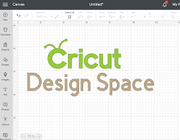
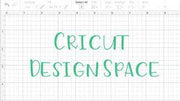






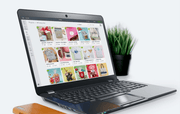
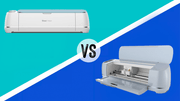
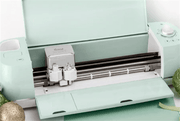



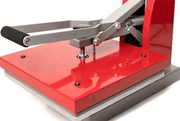

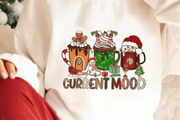







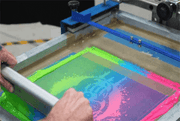

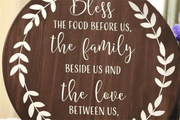








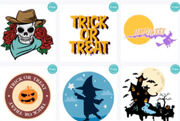







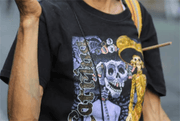















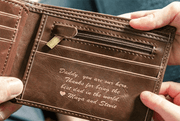



























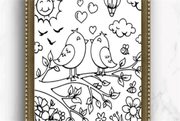
























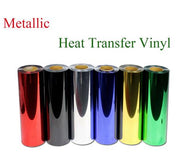

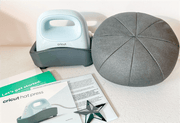








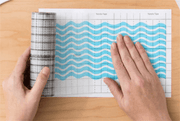


















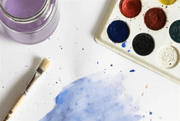




















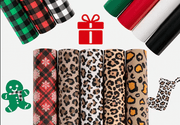






![[Starter Kit] Auto Heat Press Machine 15" x 15" 110V + Starter Kit Bundle](http://www.htvront.com/cdn/shop/files/20240425-170634_385x.jpg?v=1714036345)
![[Premium Bundle] Auto Heat Press Machine 15" x 15" 110V + 20 rolls HTV Bundle 12“x3ft + Mini 2 Heat Press Machine + Random Sublimation & HTV Bundle ≥ $180](http://www.htvront.com/cdn/shop/files/1UK_4_22c12b1b-12dd-4105-ac25-93e2faae6a8c_385x.jpg?v=1713863580)














