Are you wondering which Cricut machine you should get for your DIY crafts? Look no further than the original Maker and its newer sibling, Maker 3. However, choosing between these vinyl plotters requires the right knowledge to make an informed decision. So, we have deep-dived into both of these machines to identify the difference between Cricut Maker and Cricut Maker 3. Continue reading to learn!
Part 1: Comparison Table: Cricut Maker VS Cricut Maker 3
Before we go deeper into this review, below is a comparison table to identify the similarities and differences between Cricut Maker and Cricut Maker 3.
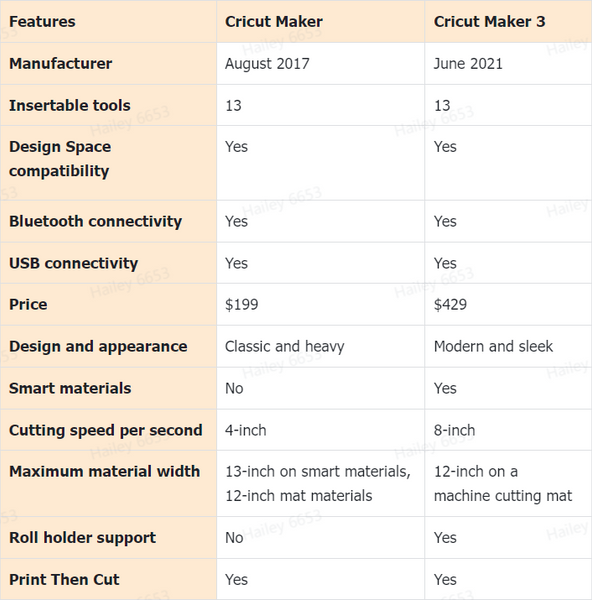
Part 2: Difference Between Cricut Maker and Cricut Maker 3
1. Price
Price is a vital consideration when looking at the differences between Cricut Maker and Cricut Maker 3. You should know that neither machine is cheap, with the original version going for $199. Conversely, its successor has a $429 price tag. Note that Cricut can offer discounts on both machines during holidays. You can also get a certified refurbished machine for a lower price. So, look for these deals if operating on a tight budget.
2. Design and Appearance
Design-wise, Maker 3 is the same as the original Maker, just with a few fantastic features and upgrades. For starters, the Cricut Maker 3 is only available in a single color (muted blue). On the other hand, the original version has various color options, including champagne, rose, lilac, blue, and mint. We hope Cricut will give the Maker 3 more color options.

Another noticeable difference after unboxing the machines is the buttons. You may notice that the cut button on the Maker is represented by “C”, whereas Maker 3 has a more universal “play” button. Also, the arrow buttons look slightly different but still perform the same function. And, of course, the Maker 3’s name is written on the tool housing, making it easy to know exactly which machine you’re getting.

All said, Maker 3 is slightly bigger than the original one, although you’ll barely notice this difference. The newer version is also heavier at 6.9 kg, while the original machine is more portable at 4.8 kg. These differences aside, both machines will look great on your worktop, giving you a groove to hold your smartphone/tablet and an on-board tool storage.
3. Smart Materials
Here is another critical difference between Cricut Maker and Maker 3. In 2020, Cricut introduced matless cutting on Cricut Joy, the entry-level model in its lineup. Later, the company expanded this feature to its newer machines, including Cricut Maker 3 and Cricut Explore 3.
But why is compatibility with Smart Materials an important choosing factor? Smart materials are innovative craft materials that allow you to work with your Cricut plotter without a cutting mat. In other words, you’ll load your material directly on the machine and start cutting. Remember, the size of your mat would often limit the size of your design when working without Smart Materials.
Smart Materials come in different material types, including:
- Smart iron-on
- Smart vinyl
- Smart paper sticker cardstock
4. Cutting Speed
Cricut Maker has always been known for its exemplary speed when cutting materials. This vinyl plotter can cut materials up to 4 inches per second, which is quite impressive. It also features a convenient “Fast Mode” that allows it to cut and write materials 2x faster when using cardstock, iron-on, and vinyl settings.
But even with the “Fast Mode,” this vinyl-cutting machine cannot match the more advanced Maker 3’s speed. Maker 3 is 2x faster than its predecessor and can cut materials reaching 8 inches (20.32cm) per second. In addition, Maker 3 comes with intelligent control speed settings to give users more precise cuts. You’ll cut through your projects in record time with the Maker 3 machine.
Note that Cricut Maker 3 doesn’t have a Fast Mode when dealing with Smart Materials. This machine is optimized to ensure quick cutting without sacrificing precision. However, you can still use the Fast Mode when cutting materials on a mat with this machine.
Here I would like to recommend a cost-effective LOKLiK Cutting Machine that enables ultra-quiet operation and offline work mode, has precise and smooth cuts, and provides you with a perfect cutting experience.
LOKLiK Cutting Machine gives you the power to create personalized designs!
- Outstanding noise reduction technology helps you work ultra-quietly.
- Tracks the contours of the printed image accurately for consistent cutting performance.
- Combines both cut and draw functions, making it easy to switch between the different functions
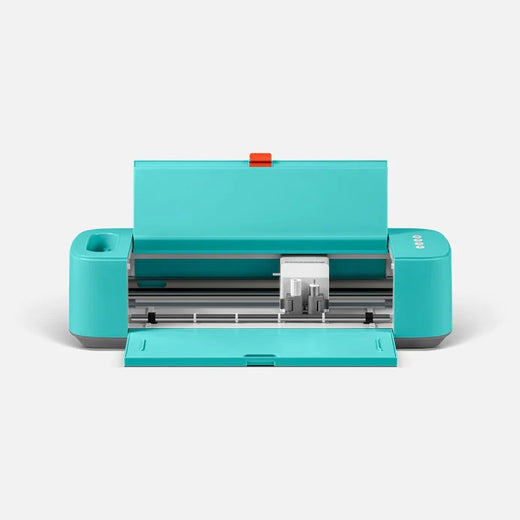
Part 3: FAQ
Q1: Is there a big difference between Cricut Maker and Cricut Maker 3?
Design-wise, very little separates these machines, as discussed earlier in this review, with Maker 3 coming a few centimeters longer than its predecessor. But when it comes to the operation, Maker 3 supports matless cutting of Cricut Smart Materials, something you can only find on Cricut Joy and Cricut Explore 3.
Q2: Is it worth upgrading to Cricut Maker 3?
There are several factors to consider before upgrading to Cricut Maker 3. This machine is worth every penny if you’re looking for a vinyl plotter that can cut through materials quickly. Maker 3 is also an excellent buy if you’re after the convenience of matless cutting. And without forgetting the slight cutting difference of 13 inches on Maker 3 and 12 inches on the original version.
Q3: Can I cut Smart Materials on a mat with Cricut Maker 3?
Yes, you can cut Cricut Smart Materials on a mat with Maker 3 just as you would with standard heat transfer vinyl, adhesive vinyl, paper, and other materials. Remember that Smart Materials are not for use on Cricut Maker and Cricut Explore machines. If you must cut these materials, place them on a mat to avoid damaging your machine or causing material jams.
Part 4: Which Cutting Machine Should You Buy?
This is the moment we’ve all been waiting for in this review: our final verdict! The main difference between Maker 3 and its predecessor is the addition of Smart Materials. This allows Cricut Maker 3 to cut materials twice as fast as Cricut Maker, although the original version is also a super-fast machine.
With the differences being minimal, the price tag may determine your ultimate choice. Cricut Maker 3 comes with a $429 price tag, meaning you’ll spend more than half of what you’ll pay for with Cricut Maker. If you ask us, only spend on Cricut Maker 3 if you plan to use Cricut’s Smart Materials. Make a wise choice!













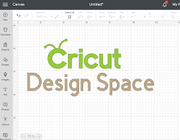
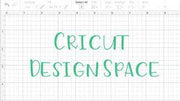






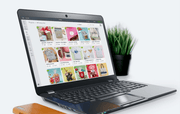
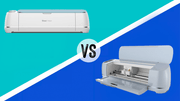
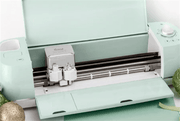



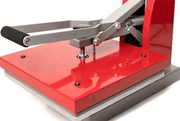

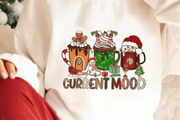







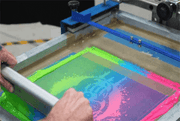

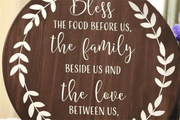








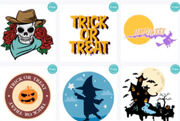







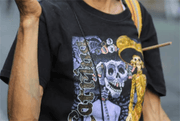















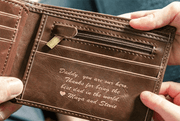



























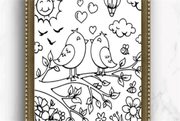
























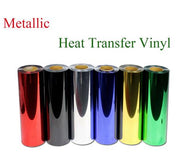

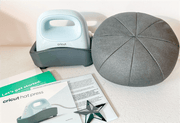








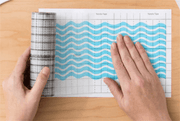


















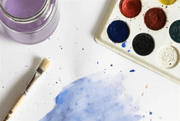




















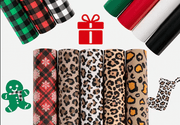






![[Starter Kit] Auto Heat Press Machine 15" x 15" 110V + Starter Kit Bundle](http://www.htvront.com/cdn/shop/files/20240425-170634_385x.jpg?v=1714036345)
![[Premium Bundle] Auto Heat Press Machine 15" x 15" 110V + 20 rolls HTV Bundle 12“x3ft + Mini 2 Heat Press Machine + Random Sublimation & HTV Bundle ≥ $180](http://www.htvront.com/cdn/shop/files/1UK_4_22c12b1b-12dd-4105-ac25-93e2faae6a8c_385x.jpg?v=1713863580)














