If you want to add a distinctive 3D effect to your vinyl items, Siser Puff Vinyl is an intriguing option. This in-depth manual will delve into Puff Vinyl's world and provide precise usage instructions. We'll also review some of the top possibilities if you're looking for more creative ideas. This guide will show in steps how to utilize Siser Puff Vinyl and find alternatives to make great designs, whether you're a pro or just getting started.
Part 1: How’s Siser Puff Vinyl?
Part 2: Instruction and Tips to Siser Puff Vinyl
Part 3: Best Alternatives to Siser Puff Vinyl
Part 4: Summary and FAQs
Part 1: How’s Siser Puff Vinyl?
Heat transfer vinyl (HTV) Siser Puff Vinyl is a fantastic advancement that gives your personalized garment designs a distinctive depth. When heated, this unique HTV material intends to expand, giving your clothing a 3D, textured appearance. It's an excellent option for depth and tactile charm in your designs.
The simplicity of usage of Siser Puff Vinyl is one of its best qualities. Using a vinyl cutter or craft knife, you can precisely cut complicated images that you can press onto your fabric with a heat press or even a regular household iron. The heat activates the puffing effect, leaving you with a design that feels as good as it looks.
With the variety of brilliant colors in Siser Puff Vinyl, you may use your creativity to create stunning designs. This HTV material gives countless options for customizing t-shirts, hoodies, tote bags, and other fabric goods.
For anyone wishing to advance their personalized clothing and creative projects, Siser Puff Vinyl is a game-changer. Its distinctive puffing effect gives your creations a tactile dimension that will set them apart. Siser Puff Vinyl is a must-have for any DIY enthusiast or professional crafter because of its simplicity of use and diversity of colors.
Part 2: Instruction and Tips to Siser Puff Vinyl
With Siser Puff Vinyl, you can create gorgeous 3D textured designs on your fabrics, a great addition to your heat transfer vinyl (HTV) toolkit. It's crucial to follow the appropriate guidelines and keep expert advice in mind to get the most out of this cutting-edge material.
A Step-by-Step Guide for Using Siser Puff Vinyl:
Step 1: Create or choose the required design using appropriate design tools. If necessary, remember to mirror the design.
Step 2: Place the Siser Puff Vinyl carrier sheet down when loading it onto your vinyl cutter. Based on the outcomes of your test cut, modify the cut settings.
Step 3: Use a weeding tool to carefully remove the extra vinyl from the area surrounding your design after cutting. Make sure the carrier sheet only contains the intended design.
Step 4: Lay the cloth on a flat, sturdy surface, like an ironing board or a heat press. To get rid of any creases and dampness, preheat the fabric.
Step 5: Place your weeded Siser Puff Vinyl pattern, adhesive side down, on the fabric. Use the suggested temperature and time settings for your heat press or iron while applying consistent pressure.
Step 6: After application, pick your favorite peeling technique (cold or warm) and carefully remove the carrier sheet from the cloth, revealing your raised and textured image.
Before wearing or cleaning, let your cloth cool fully. This guarantees proper vinyl adhesion.
Pro Tips: For successful Siser Puff Vinyl projects, keep in mind to:
- Mirror your design,
- Perform a test cut to optimize cutter settings,
- Select between cool and warm peeling options,
- Follow the suggested temperature and time settings when using a heat press and
- Practice proper garment care, such as turning items inside out, using cold water, and avoiding harsh chemicals.
Part 3: Best Alternatives to Siser Puff Vinyl
Here is a list of the best alternative to Siser Puff Vinyl
NO.1 HTVRONT Puff Vinyl

HTVRONT Puff Vinyl is a highly rated heat transfer vinyl that brings your designs a cool 3D puff effect. The special vinyl promises to give your projects a fun and stylish twist by adding depth and character after hot pressing. It comes with a high-quality PU material that guarantees safety and environmental friendliness and has excellent stretch and rebound properties. Your designs are guaranteed to remain vivid even after numerous washings with HTVRONT Puff Vinyl.
Pros:
- It creates a captivating puff effect, setting your designs apart from ordinary HTV vinyl.
- It's easy to cut, weed, and transfer, making it suitable for beginners and experienced crafters.
- This vinyl works seamlessly with various die-cut machines and heat presses
- It ensures long-lasting designs.
Cons:
- Limited color selection compared to some other HTV vinyl brands.
- Requires a heat press, which may not be available to all crafters.
How to Use:
Step 1: Select and print your design on your choice color of HTVRONT Puff Vinyl
Step 2: Cut your design out carefully and place it correctly on the area of the T-shirt you want to design.

Step 3: Place a heat press on it, set it to the required temperature of 320°F (160°C), and press for 15-20 seconds
Step 4: Peel off carefully to reveal the design. Add other designs if need be.

Step 5: Let the T-shirt cool. Now your T-shirt is ready to be sold or worn.

NO.2 Transwonder Puff Vinyl

TransWonder Puff Vinyl offers a distinctive and dimensional "puff" finish that gives your heat transfer vinyl (HTV) craft projects personality and depth. It's a great alternative to Siser Puff Vinyl to add personality to your designs. Before jumping into your project, watch its tutorial video for the optimum settings to produce excellent results.
Pros:
- Easy to use with any die-cutting machine, laser cutter, or crafting knife.
- Hassle-free heat transfer.
- 100% eco-friendly.
- Works well on various fabrics, including cotton, polyester, and poly/cotton blends.
- User-friendly with setting instructions
Cons:
- Color options might be somewhat limited compared to other HTV brands.
- Not ideal for very detailed designs
NO.3 Gatichetta Heat Transfer Vinyl

Gatichetta 3D Puff Heat Transfer Vinyl is popular for adding dimension and texture to your custom apparel and fabric projects. It makes your ideas come to life with its distinctive 3D look.
Pros:
- Adds a noticeable, tactile dimension to your designs.
- Works well on various fabrics, including 100% cotton, non-coated 100% polyester, and polyester/acrylic blends.
- Ensures designs withstand wash cycles and everyday wear.
Cons:
- Not Suitable for Nylon
- Requires a test cut to determine the optimal settings for your vinyl cutter.
Part 4: Summary and FAQs
Hence, we explored the world of Siser Puff Vinyl, a unique heat transfer vinyl that adds a 3D effect to your designs. We provided professional guidance for successful projects and detailed instructions on using Siser Puff Vinyl successfully. However, HTVRONT Puff Vinyl is a top option for makers because it is simple to cut, weed, and transfer. It is a preferred choice for crafters of all skill levels because of its versatility, which also extends to compatibility with various die-cut machines and heat presses.
Finally, we hope this article's helpful tips and tools will boost heat transfer vinyl projects and produce unique, textured graphics for a novice and an expert artisan.
FAQs
Q1. Can you wash puff vinyl?
A: Yes, you can wash puff vinyl. Use cold water and a gentle cycle while turning the garment inside out to protect the design.
Q2: Cool peel or warm peel?
A: Puff vinyl offers both cool and warm peel options. Experiment to see which works best for your project.
Q3: Is there a Cricut puff vinyl?
A: While Cricut doesn't offer specific Cricut puff vinyl, you can use puff vinyl with Cricut machines for textured designs.













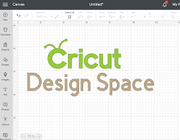
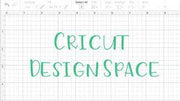






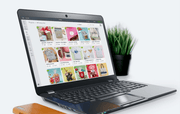
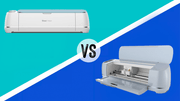
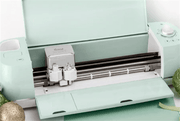



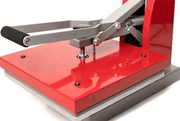

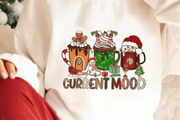







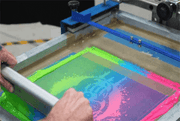

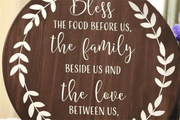








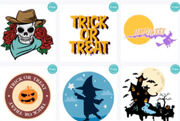







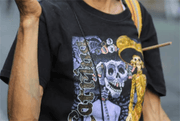















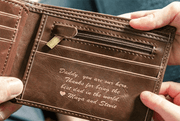



























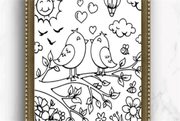
























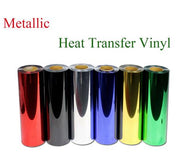

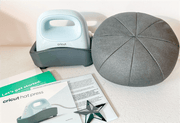








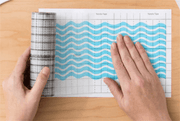


















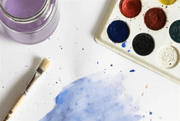




















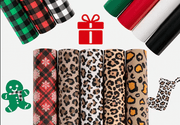






![[Starter Kit] Auto Heat Press Machine 15" x 15" 110V + Starter Kit Bundle](http://www.htvront.com/cdn/shop/files/20240425-170634_385x.jpg?v=1714036345)
![[Premium Bundle] Auto Heat Press Machine 15" x 15" 110V + 20 rolls HTV Bundle 12“x3ft + Mini 2 Heat Press Machine + Random Sublimation & HTV Bundle ≥ $180](http://www.htvront.com/cdn/shop/files/1UK_4_22c12b1b-12dd-4105-ac25-93e2faae6a8c_385x.jpg?v=1713863580)














