Siser EasySubli sublimation paper has revolutionized the world of sublimation printing with its ease of use and high-quality results. But does the product really live up to its claims?
If you are new to sublimation printing or just curious about this specific sublimation paper, you've come to the right place. We take a closer look at Siser EasySubli and learn how to use it.
Table of Contents:
Part 1: What is Siser Easy Subli?
Part 2: How To use Siser EasySubli
Part 3: Best Bundle To Use With Siser EasySubli
Part 4: Summary and FAQs
Part 1: What is Siser EasySubli?
EasySubli stands out as an innovative sublimation system from Siser in embellishing shirts and rigid substrates. For the first time ever, you can sublimate on continents on dark fabrics! The sublimation is developed in partnership with SawGrass Printers. It uses EasySubli inks to achieve vibrant and crisp transfers.
What sets EasySubli apart from traditional methods is its distinct approach to application. Unlike conventional sublimation techniques that require high temperatures and lengthy pressing times, EasySubli allows for application at lower temperatures and shorter durations. It not only saves you time and energy but also expands the creative possibilities of sublimation printing.
EasySubli employs heat transfer vinyl (HTV) sheets that are flat and soft. As a result, you can flawlessly transfer it onto various colored clothing and substrates. Whether polyester, cotton, rayon, wool, or other fabrics, EasySubli unlocks new opportunities for sublimation printing on more diverse materials.
Through careful comparison and testing, we have discovered that Siser EasySubli sublimation paper outshines its competitors in terms of print quality and vibrancy. When compared side by side, the prints from EasySubli are noticeably more rich in colors. It captures your design precisely.
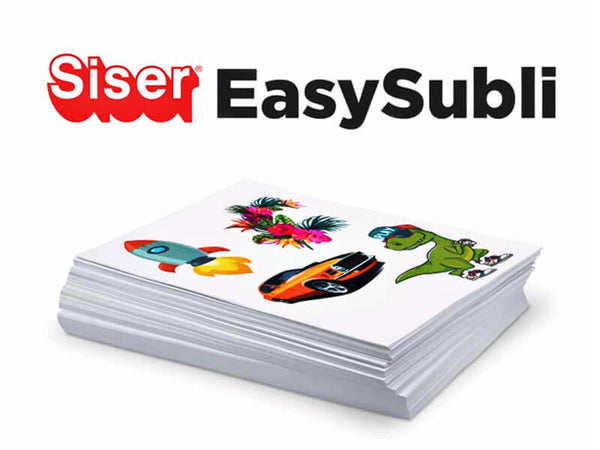
Part 2: How To Use Siser EasySubli
Ready to try Siser EasySubli and create stunning sublimation transfers on your goods? Now, you need to gather the necessary materials and equipment first to get started. Here's a list of what you'll need.
- A computer
- Sublimation printer
- Sublimation ink
- Siser EasySubli Vinyl
- Siser EasySubli Mask
- Cutter
- Cut software
- Heat press
- Squeegee
- Scissors
- Weeding tool
- Sublimation paper
- Your product (e.g., t-shirt)
Also, before printing on Siser EasySubli vinyl, it is advisable to contact tech support with your computer and software details. They can assist you in setting up the optimal settings for your specific setup, ensuring the best possible results. Otherwise, you can also check the website or manual provided.
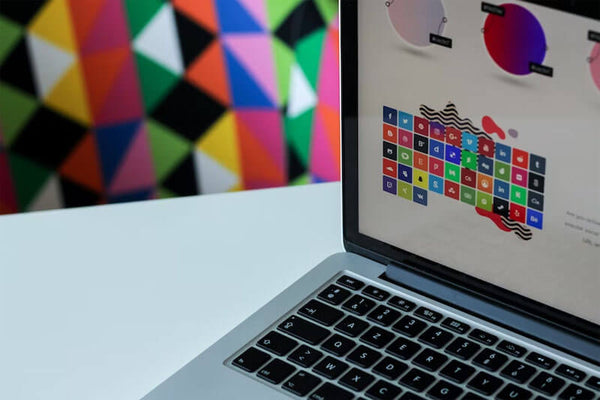
Now, follow the steps on how to use Siser EasySubli:
Step 1: Set up your cut software
Install and configure the cut software compatible with your cutter. Different cutters may require different software.
Step 2: Print your image on the vinyl
Load the Siser EasySubli vinyl into your sublimation printer and print your desired image. After printing, place the vinyl under an open heat press for at least a minute to allow the ink to dry.
Step 3: Cut the vinyl
Once the vinyl is dry, place the smooth side onto the cutter sheet, and load it into the cutter. Send the cut file using the software and let the cutter cut out your image.
Step 4: Weed the vinyl
Using a weeding tool, carefully peel away the excess vinyl surrounding your design. Siser EasySubli is known for being easy to weed.
Step 5: Mask the design (optional)
If your design has intricate details or multiple pieces, you may need to use the Siser EasySubli Mask. Peel the mask away from its backing and lay it on top of your design. Use a squeegee to apply firm pressure and make sure the mask adheres to the vinyl.
Step 6: Apply the vinyl to your product
Pre-press your product by covering it with sublimation paper and applying heat for about five seconds. This helps remove wrinkles and moisture from the fabric. Then, take your cut and weeded vinyl and lay it onto the desired area of your product.
Step 7: Transfer the vinyl
If you used the mask, we have some tips for you. First, flip the design over, keep the mask intact, and peel the backing paper away. This way, it would be easier to stick the vinyl pieces to the mask. Carefully position the design on your product and place it on the heat press.
Apply heat and pressure according to the instructions provided by Siser.
Step 8: Remove the mask
Once the transfer is complete, peel the mask off the vinyl while it is still warm. This helps in achieving a smooth and seamless result. If you are not using the mask, then you are good to go!
Part 3: Best Bundle To Use With Siser EasySubli
To enhance your experience with Siser EasySubli and ensure precise and efficient cutting, we had a great time using the LOKLiK cutter. The LOKLiK cutter is a tool specifically designed for sublimation purposes. It simplifies the cutting process, providing accuracy and convenience for your projects.
One of the standout features of the LOKLiK cutter is its ability to cut up to 12 inches in width. This cutter can accommodate your needs whether you're working on small decals or larger designs. Additionally, the cutting length is practically infinite, giving you the flexibility to create designs.
You can confidently explore different materials without worrying about compatibility issues. It works best with Siser EasySubli Vinyl and is compatible with various types of vinyl and paper.

For the ink and paper, we mainly use HTVRONT ink and HTVRONT sublimation paper. HTVRONT Sublimation Ink is the perfect choice for achieving vivid and long-lasting prints in your sublimation projects. With its advanced formulation, this ink delivers vibrant and eye-catching colors that truly stand out.
Unlike some inks that may fade or discolor over time, HTVRONT Sublimation Ink maintains its vibrant appearance even after repeated washes or extended use. The result shows crisp and clear prints with excellent detail.
HTVRONT sublimation paper also has some features you'll love. It boasts a high transfer rate of over 98%, which means that your prints will come out with vivid and vibrant colors.
Plus, it captures all those intricate details, making your designs really pop. Not only that, but this sublimation paper dries super fast. It saves you time and lets you move on to the next steps of your project without waiting around.
You can trust this paper to give you high-quality results while being efficient with your ink usage, especially if you use HTVRONT ink.

Part 4: Summary and FAQs
Siser EasySubli is an innovative sublimation system that allows you to achieve vibrant and crisp transfers on both light and dark fabrics. It offers a distinct approach to application, using lower temperatures and shorter durations compared to traditional methods.
Click here if you're looking for
With EasySubli, you can transfer designs flawlessly onto various colored clothing and substrates, expanding the creative possibilities of sublimation printing. To use Siser EasySubli, you'll need specific materials and equipment, and following a step-by-step process will help you achieve the best results.
Click here if you're looking for a detailed review on what's the best sublimation paper.
Additionally, using the LOKLiK cutter, HTVRONT ink, and HTVRONT sublimation paper can enhance your experience with Siser EasySubli.
FAQs:
Can you use EasySubli ink in an Epson printer?
No, you can’t use EasySubli ink in an Epson printer. EasySubli ink is designed for use with Sawgrass sublimation printers. If you try to use it in an Epson printer, the ink will not transfer to the paper properly.
Can you use EasySubli on cotton?
Sure, you can use EasySubli on cotton in all colors. Other materials you can use include light-colored polyester or poly/cotton blend.
Do I need a special printer for sublimation?
Yes, sublimation printing requires a specialized printer that is specifically designed for this purpose. Conventional inkjet printers are incompatible with sublimation inks and cannot be used for this type of printing.
Sublimation printers are specific to handle sublimation inks and produce high-quality prints for sublimation transfers. These printers have specialized ink delivery systems and heat-resistant components to ensure accurate color reproduction and durability of the transferred designs.













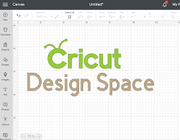
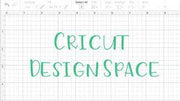






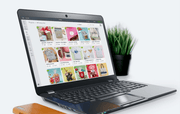
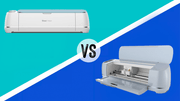
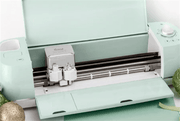



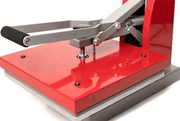

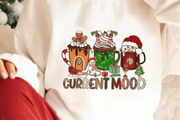







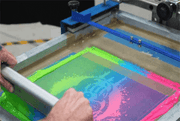

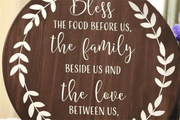








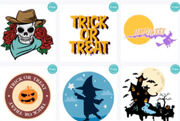







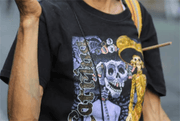















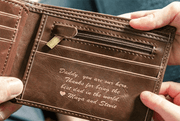



























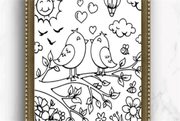
























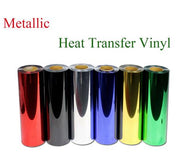

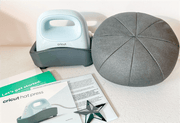








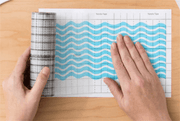


















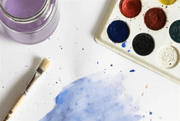




















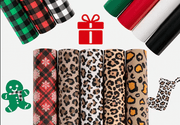






![[Starter Kit] Auto Heat Press Machine 15" x 15" 110V + Starter Kit Bundle](http://www.htvront.com/cdn/shop/files/20240425-170634_385x.jpg?v=1714036345)
![[Premium Bundle] Auto Heat Press Machine 15" x 15" 110V + 20 rolls HTV Bundle 12“x3ft + Mini 2 Heat Press Machine + Random Sublimation & HTV Bundle ≥ $180](http://www.htvront.com/cdn/shop/files/1UK_4_22c12b1b-12dd-4105-ac25-93e2faae6a8c_385x.jpg?v=1713863580)














